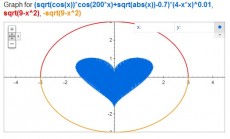
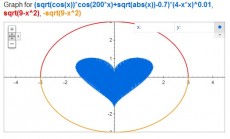
Try this equation (enter this in the search bar and click search):
sqrt(cos(x))*cos(200 x)+sqrt(abs(x))-0.7)*(4-x*x)^0.01, sqrt(9-x^2), -sqrt(9-x^2) from -4.5 to 4.5
Update: This trick is no longer working:
Go to Google main page and type: let it snow and press enter or click on search!
Thanks to ibda3world.com Read more [...]

Decide.com — What’s the best time to buy electronics?
Now this is a big deal! Who thought that the lowest prices are available only on black Friday?
Visit Decide.com and know when the best time to buy what you need is! Read more [...]

The Privacy Glasses (Do It Yourself)!
"Finally you can do something with that old LCD monitor you have in the garage.
You can turn it into a privacy monitor! It looks all white to everybody except you, because you are wearing "magic" glasses!
All you really have to have is a pair of old glasses, x-acto knife or a box cutter and some solvent (paint thinner)." Learn how to make a similar one right this moment!
Steps and Source
"قام موقع instructables بشرح طريقة تستطيع من خلالها جعل محتويات Read more [...]

Reduce Cable Clutter on your Desk!
"If you have USB cables, cell phone chargers and other connecters lying all around your desk, just get a couple of binder clips from your nearest stationery store and fix them to one edge of your table as shown in the picture.
De-clutter your Desk
The wire arms (or the handles) of the binder clip can act as “holders” to not only give you quick access to your most frequently used cables but they’ll also prevent the wires from falling off your computer table.
Binder Clips are available Read more [...]
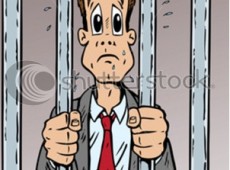
“I’m Getting Arrested” Android App To Spread The Word!
From the website: "Alert your lawyer, loved ones, etc. that you are being arrested with a single click."
"I'm Getting Arrested enables anyone, with one click, to broadcast a custom message to SMS numbers in the event they are arrested."
"I wonder: Is everyone entitled to one SMS after being placed under arrest?"
Free, the way we like it.
Source: bookofjoe.com Read more [...]

Would Your iPhone’s Siri Usage Increase Your Phone Bill?
"Siri—the equally impressive and gimmickyiPhone 4S' smart assistant—connects to Apple's servers every time you ask for something or dictate a message. It sends your query and analyzes it, returning you whatever it thinks is the correct answer or action.
This means that, depending on how much you use it, it may affect your data plan. But how much?
Jacqui Cheng at Ars Technica tested the consumption using various questions. She found out that, on average, you can expect Siri to consume Read more [...]

Fully Functional Halloween Camera Costume
That's different.
"Tyler Card made a wearable and fully functional camera costume for Halloween 2011. It's complete with an LCD display, built-in flash and shutter release button/wireless remote control. It is also capable of triggering Alienbees strobe lights with a Paul C. Buff Cyber Commander."
See how he did it here.
Source
[via LikeCool, Nerdcore, Laughing Squid, PetaPixel and PopPhoto]
Read more [...]

Hack Ipad2 Using The Smart Cover
Steps of Hacking: (This article is for educational purposes only, CoolesTech.com and/or any of it's author are not responsible for any consequences)
1) Lock a password protected iPad 2
2) Hold down power button until iPad 2 reaches turn off slider
3) Close Smart Cover
4) Open Smart Cover
5) Click cancel on the bottom of the screen
What the flaw allows:
As you can see in our video above, a Smart Cover can essentially unlock an iPad 2. The person who unlocks your Read more [...]

20 Of The Best Creative Facebook Profile Picture
This is the guy that first worked out how to ‘hack’ the new facebook profile and photo stream to make a creative picture:
Now there are lots of people having a go at making their profiles look great with photo art. Here are 20 of the best and most creative profile picture art hacks we’ve seen so far.
Click on the pictures to see the full size.
Click on the pictures to see the full size.
Click on the pictures to see the full size.
Click on the pictures to Read more [...]

How Google’s Self-Driving Car Works
Once a secret project, Google's autonomous vehicles are now out in the open, quite literally, with the company test-driving them on public roads and, on one occasion, even inviting people to ride inside one of the robot cars as it raced around a closed course.
Google's fleet of robotic Toyota Priuses has now logged more than 190,000 miles (about 300,000 kilometers), driving in city traffic, busy highways, and mountainous roads with only occasional human intervention. The project is still Read more [...]

Create a Bump Key to Open Any Door
Lockpicking is a skill that takes years upon years to master. Locks come in all sorts of shapes and sizes, but have common ground in how they work. Most cylinder locks have "tumblers," which are metallic cylindrical objects that sit vertically to the actual locking mechanism. Tumblers have five or six holes with rounded key pins of various height in them, each needing to meet an exact height or the cylinder in the center (the lock itself) will not be allowed to turn. This is the reason why you Read more [...]
Add Your Photo To Your Comment
This is a tutorial on how to add your photo next to your comment...
By Mary Jaksch
Step 1: Go to the Gravatar site
This is the site where you can set up an image that will show up across a broad range of blogs and forums.
Click on "Get Your Gravatar Today"
Step 2: Fill in the form. Use the email address you commonly use.
See below …
Step 3: Check the confirmation email Gravatar sends you.
See below …
Step 4: Click on the confirmation link in the email.
See below Read more [...]
